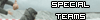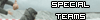During my banning, I observed the few mentions of Kodi and cord cutting on this board and also participated in different discussions in other places.
When I cut the cord, I would have friends over and they would ask what I was using to watch tv. When I explained it to them they all wanted the same box that I had. In the last 6 months, the whole thing has snowballed. I have sold around 80 of the units to friends and friends of friends from Amazon using Amazon Prime, which happens to be one of my 5 favourite things on the entire planet. I don't make any money from sales, just happy to point friends in the right direction and turn the tables on cable companies that have been screwing everyone over since the beginning of time.
I experimented with a bunch of different boxes from different manufacturers, with my choice based on the following.
- Specifications
- Customer reviews
- Price, bang for the buck
- Performance
The best box out of all the ones I tested, meeting the criteria above is the one listed below.
H96 Pro Plus Android Box
Android 6
Amlogic S912
32GB storage
3GB RAM
https://www.amazon.ca/dp/B06XW9CMYL/ref=...lus+3g+32g
The unit costs anywhere between $90 - 105 USD and does an amazing job, especially with live sports streams, which take up the most resources, have the most traffic and are the most difficult to get to work in high quality. The NVidia Shield is recognized as the best unit, but you are mostly paying for the ability to use it for gaming. At double the price I don't feel that it is worth it if you are only using it to stream Kodi.
There are a lot of deals out there right now, but Kodi has gone to version 17.1 called Krypton. Many of the boxes that are on Android 4 will not be able to upgrade to the new platform and will be obsolete. Also, many of the cheap boxes only have 1 GB of RAM and will buffer or freeze especially during live streamed events.
At a minimum, if you are buying a box it should have the following specs.
Android 5 (but no reason not to have Android 6)
Amlogic S905
8GB of storage
2GB of RAM
For anyone who doesn't want to shell out the dough, you can easily install Kodi on your computer and connect it to your tv through a $10 cable. You can also install it on your phone, but the feeds use up a huge amount of data in a short time.
If you are one or two adults in your household, you can easily cut the cord completely by having one of these units and an antenna to get local programming. If you have children, this isn't a solution to cut the cord, but you can easily keep your core of cable channels and completely get rid of Netflix, HBO and any programming you pay for to get movies and tv shows.
If anyone has any questions about a box they want to purchase or any questions about programming, and where to find certain stuff, please feel free to ask anything.
If anyone wants me to post the tutorial that I include when I send someone a unit, I will be happy to do that.