blazerjay

Moderator

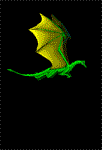
Posts: 8,993
Joined: Jan 2004
Reputation: 120
I Root For: UAB
Location:

|
 Support UAB Athletics through Amazon Smile Support UAB Athletics through Amazon Smile
For those of you that frequent Amazon to the detriment of the local economy, they offer a little known program to raise money for non-profit organizations.
It's easy and doesn't cost you anything extra. The only difference is you have to enter their website from smile.amazon.com. Your current login and account information remains the same.
Here's how you do it:
1. Type smile.amazon.com into your browser address bar, hit enter and then login with your amazon credentials.
![[Image: Picture1-1.png]](https://foundation.chestnet.org/wp-content/uploads/2018/04/Picture1-1.png)
2. After logging in the first time, you will be directed to the page below:
![[Image: Picture2.png]](https://foundation.chestnet.org/wp-content/uploads/2018/04/Picture2.png)
3. Under the heading “Or pick your own charitable organization” enter “UAB” then click “Search” . Several UAB charitable options will appear, including the Athletics Foundation and the Alumni Society. Click select next to the UAB Athletics Foundation.
4. You will be redirected to the page below. Check the box next to “Yes” and then click “Start Shopping”
![[Image: Picture5.png]](https://foundation.chestnet.org/wp-content/uploads/2018/04/Picture5.png)
That’s all there is to it. Just be sure to visit smile.amazon.com every time you normally visit Amazon to make sure your eligible purchases are having a portion of the price donated to the UAB Athletics Foundation.
(This post was last modified: 03-31-2022 10:21 AM by blazerjay.)
|
|
| 02-13-2020 12:25 PM |
|
hooverblazer

Promoter of UAB

Posts: 13,805
Joined: Dec 2006
Reputation: 101
I Root For: UAB
Location: |
RE: Support UAB Athletics through Amazon Smile
Pretty cool. What portion of the sale is donated?
|
|
| 02-13-2020 01:28 PM |
|
Marathon Blazer

Heisman


Posts: 9,648
Joined: Dec 2004
Reputation: 64
I Root For: UAB
Location: Hueytown, AL |
RE: Support UAB Athletics through Amazon Smile
(02-13-2020 01:28 PM)hooverblazer Wrote: Pretty cool. What portion of the sale is donated?
0.5%
|
|
| 02-13-2020 02:48 PM |
|
KevMo4UAB

#FreeUAB


Posts: 19,995
Joined: Apr 2004
Reputation: 64
I Root For: UAB
Location: Bartow Arena |
RE: Support UAB Athletics through Amazon Smile
Just used it.
|
|
| 02-13-2020 03:05 PM |
|
THE_LEGEND

1st String


Posts: 1,514
Joined: Dec 2006
Reputation: 17
I Root For: UAB
Location: |
RE: Support UAB Athletics through Amazon Smile
i had already set mine up last year for Wounded Warriors Project
to change it, I had to
click "Accounts & Lists"
click "Your AmazonSmiles"
follow Blazerjay's steps
|
|
| 02-13-2020 07:20 PM |
|
notnow

1st String

Posts: 2,004
Joined: Jan 2007
Reputation: 14
I Root For: UAB
Location: |
RE: Support UAB Athletics through Amazon Smile
I have been doing this for a while now. I would be interested to know how this has worked out.
Is there anyone that can figure that out?
I spend a couple thousand or more. $10 for UAB each year. Maybe more.
|
|
| 05-12-2021 12:56 PM |
|
BlazerFromMD

Hall of Famer


Posts: 12,385
Joined: Oct 2005
Reputation: 108
I Root For: UAB, USNA
Location: Maryland |
RE: Support UAB Athletics through Amazon Smile
It looks like the UAB Athletics Foundation doesn't have the Amazon account set up properly, because the giving page says they've received "$0.00":
Quote:Why hasn't my charity received donations yet?
There are several reasons why a charity’s donation amount may be zero. Donations are issued four times per year (February, May, August, November) for donations generated in the previous quarters. If the balance is under $5.00, donation deposits will be issued only once per year. If an organization has not completed charity account registration and provided Amazon with a valid bank account to receive donation deposits, Amazon is unable to issue donations and in this case Amazon reaches out to assist them in registration completion.
Charities are able to request removal from the AmazonSmile program and when this happens, customers will be notified to select a new charity. If your selected charity does not meet AmazonSmile eligibility requirements, customers will also be notified and asked to select a new charity. For these cases where Amazon is not able to issue donations, after customers select a new charity to support, Amazon will reallocate the donation amounts previously generated by customers to the new charity the customer selects.
Someone who knows someone needs to ask something.
(This post was last modified: 12-10-2021 12:24 PM by BlazerFromMD.)
|
|
| 12-10-2021 12:21 PM |
|
BlazerFromMD

Hall of Famer


Posts: 12,385
Joined: Oct 2005
Reputation: 108
I Root For: UAB, USNA
Location: Maryland |
RE: Support UAB Athletics through Amazon Smile
They're still not on top of it. I guess the Vol crayon eater isn't quite the fundraiser he's alleged to be, because if they can't stay on top of the easy stuff...
"We’re sorry. Uab Athletics Foundation has not completed its AmazonSmile registration and therefore we have been unable to issue donations to the organization.
Since we have not been able to successfully issue the donations based on your previous AmazonSmile purchases, we have been holding these donations. Please select a different charity to support and AmazonSmile will issue the donation amount generated as a result of your previous purchases to the new charity you select."
I guess I'll switch to Paralyzed Veterans of America.
|
|
| 07-25-2022 03:01 PM |
|
blazerjay

Moderator

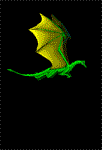
Posts: 8,993
Joined: Jan 2004
Reputation: 120
I Root For: UAB
Location:

|
RE: Support UAB Athletics through Amazon Smile
(07-25-2022 03:01 PM)BlazerFromMD Wrote: They're still not on top of it. I guess the Vol crayon eater isn't quite the fundraiser he's alleged to be, because if they can't stay on top of the easy stuff...
"We’re sorry. Uab Athletics Foundation has not completed its AmazonSmile registration and therefore we have been unable to issue donations to the organization.
Since we have not been able to successfully issue the donations based on your previous AmazonSmile purchases, we have been holding these donations. Please select a different charity to support and AmazonSmile will issue the donation amount generated as a result of your previous purchases to the new charity you select."
I guess I'll switch to Paralyzed Veterans of America.
Unfortunately, I'm not surprised.
|
|
| 07-25-2022 03:37 PM |
|

























![[Image: Picture1-1.png]](https://foundation.chestnet.org/wp-content/uploads/2018/04/Picture1-1.png)
![[Image: Picture2.png]](https://foundation.chestnet.org/wp-content/uploads/2018/04/Picture2.png)
![[Image: Picture5.png]](https://foundation.chestnet.org/wp-content/uploads/2018/04/Picture5.png)


