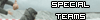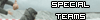geosnooker2000

I got Cleopatra in the basement


Posts: 25,269
Joined: Aug 2006
Reputation: 1358
I Root For: Brandon
Location: Somerville, TN |
RE: Attention*** streaming and internet/bandwidth guru needed
(03-20-2019 10:15 AM)TNTigers Wrote: This was absolutely an issue with specific version of the ESPN app on different platforms. It has nothing to do with the original feed, internet speed, wifi, or other issues. I have a Sony XBR X900 TV and the native app installed through the Smart TV software experienced these issues. I immediately switched to my Fire TV 4K and had no issues at all. After I noticed people talking about it in the thread I tested several other versions of the App well. Streaming through browser on Chrome, Firefox, and Safari was flawless on my Macbook. Streaming through iPad and my Apple TV 4K was flawless. A first gen Fire TV Stick had the same choppy issue. As did a first gen Roku. My theory is that some of the apps were choking on a higher framerate or bitrate than they were used to displaying. The reason I think this is that the commercial reels during the show that repeated over and over again were not part of the main broadcast and were clearly of lesser quality bitrate wise and were also at 24fps instead of 30fps like that game was at it's best. Also on the older Fire Stick sometimes it takes the feed a good several seconds to hit the highest quality feed buffer and during that time when the feed was of lesser quality the video wasn't choppy at all. It only got choppy when it hit full quality.
Thank you for responding to this thread! So, is your suggestion to me and others that have this problem to delete the ESPN app and reinstall? Would that do the trick?
|
|
| 03-20-2019 11:42 AM |
|
yakko

More than meets the eye!


Posts: 5,703
Joined: Mar 2004
Reputation: 142
I Root For: Memphis Tigers
Location: Madison, WI
 
|
RE: Attention*** streaming and internet/bandwidth guru needed
(03-20-2019 10:31 AM)Unionman76 Wrote: (03-20-2019 10:17 AM)BartlettTigerFan Wrote: (03-20-2019 10:11 AM)Unionman76 Wrote: (03-20-2019 09:02 AM)BartlettTigerFan Wrote: I watched on a Amazon Fire TV stick. No problems. Roku must suck.
4k version, amazing how much technology is in that stick
I love mine. I have a smart TV and put a fire stick on it cause the interface is so much better than that of the TV.
i am trying to find a "dumb" tv and then i can add the smartness myself
I have a Vizio TV that advertised that it had no apps, just built in Chromecast support. It was perfect, then they installed an update to add apps. Bleh.
|
|
| 03-20-2019 11:49 AM |
|
SouthernBoiNOLA

Special Teams
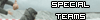

Posts: 871
Joined: Jan 2013
Reputation: 69
I Root For: Memphis
Location: New Orleans |
RE: Attention*** streaming and internet/bandwidth guru needed
Had the same choppy picture problem on my Roku express, but the Roku stick upstairs worked fine. I assume the express just doesn't have enough power to keep up.
|
|
| 03-20-2019 11:50 AM |
|
geosnooker2000

I got Cleopatra in the basement


Posts: 25,269
Joined: Aug 2006
Reputation: 1358
I Root For: Brandon
Location: Somerville, TN |
RE: Attention*** streaming and internet/bandwidth guru needed
(03-20-2019 11:50 AM)SouthernBoiNOLA Wrote: Had the same choppy picture problem on my Roku express, but the Roku stick upstairs worked fine. I assume the express just doesn't have enough power to keep up.
According to TNTigers, maybe that's not the case. It may be the ESPN app on your Roku Express is in need of a re-install. Waiting to see what TNTigers thinks of this idea.
|
|
| 03-20-2019 12:11 PM |
|
tball

Bench Warmer

Posts: 238
Joined: Feb 2009
Reputation: 9
I Root For: Memphis
Location: |
RE: Attention*** streaming and internet/bandwidth guru needed
(03-19-2019 11:57 PM)geosnooker2000 Wrote: Before we have to all go through this again the next time one of our teams plays on ESPN3, could someone who really knows about this stuff break it down for those of us who don't?
Equipment: Samsung 43" class with a Roku4 (running wireless)
Tonight at 6:50pm I turned on my TV and brought up my Roku home page, flipped down to the ESPN app, found the game, and almost 5 minutes into the actual game clock, my screen said "your event has not started yet". I even went to other games and tried to view them and came back to the Memphis/SD game and still got the same screen. Only when I backed out of the app completely and re-entered did the game show.
Problem 2: Man, it was so choppy it was almost unwatchable. But NOT THE COMMERCIALS!!!!! They were smooth as glass. The game was like a video stutter. Like, if the digital video was at 50 frames per second, we were only getting 25 of them. Other people commenting in the game thread were reporting the same thing. Some people were reporting no streaming problems. At one point in the first half, I got the brilliant idea to try backing out of the app and go back to it again. IT WORKED!!!..... for about 10 seconds. I might have been imagining this, but it almost seemed as if, when the stream went from SD to HD is when it happened.
After that, I threw a hail mary and it worked. At about 3 min to go in the first half, I went and got my laptop and unhooked the HDMI cable from the back of the Roku and into my laptop, looked up WatchESPN.com and streamed it over my laptop. Never had a bit of trouble for the rest of the game. BUT THIS IS NOT A LONG TERM SOLUTION.
So, what other similar problems did people experience, and can someone who knows about this stuff please explain it to us?
Thanks in advance
Geosnookums
How much bandwidth do you have and which type? DSL, Cable, Fiber ? Which provider?
|
|
| 03-20-2019 12:37 PM |
|
geosnooker2000

I got Cleopatra in the basement


Posts: 25,269
Joined: Aug 2006
Reputation: 1358
I Root For: Brandon
Location: Somerville, TN |
RE: Attention*** streaming and internet/bandwidth guru needed
(03-20-2019 12:37 PM)tball Wrote: (03-19-2019 11:57 PM)geosnooker2000 Wrote: Before we have to all go through this again the next time one of our teams plays on ESPN3, could someone who really knows about this stuff break it down for those of us who don't?
Equipment: Samsung 43" class with a Roku4 (running wireless)
Tonight at 6:50pm I turned on my TV and brought up my Roku home page, flipped down to the ESPN app, found the game, and almost 5 minutes into the actual game clock, my screen said "your event has not started yet". I even went to other games and tried to view them and came back to the Memphis/SD game and still got the same screen. Only when I backed out of the app completely and re-entered did the game show.
Problem 2: Man, it was so choppy it was almost unwatchable. But NOT THE COMMERCIALS!!!!! They were smooth as glass. The game was like a video stutter. Like, if the digital video was at 50 frames per second, we were only getting 25 of them. Other people commenting in the game thread were reporting the same thing. Some people were reporting no streaming problems. At one point in the first half, I got the brilliant idea to try backing out of the app and go back to it again. IT WORKED!!!..... for about 10 seconds. I might have been imagining this, but it almost seemed as if, when the stream went from SD to HD is when it happened.
After that, I threw a hail mary and it worked. At about 3 min to go in the first half, I went and got my laptop and unhooked the HDMI cable from the back of the Roku and into my laptop, looked up WatchESPN.com and streamed it over my laptop. Never had a bit of trouble for the rest of the game. BUT THIS IS NOT A LONG TERM SOLUTION.
So, what other similar problems did people experience, and can someone who knows about this stuff please explain it to us?
Thanks in advance
Geosnookums
How much bandwidth do you have and which type? DSL, Cable, Fiber ? Which provider?
Xfinity (comcast) internet with about 25Mbits per second. But that seems irrelevant because as I explained, the game streamed flawlessly through my laptop (also wirelessly as it happened).
|
|
| 03-20-2019 12:47 PM |
|
SouthernBoiNOLA

Special Teams
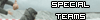

Posts: 871
Joined: Jan 2013
Reputation: 69
I Root For: Memphis
Location: New Orleans |
RE: Attention*** streaming and internet/bandwidth guru needed
(03-20-2019 12:11 PM)geosnooker2000 Wrote: (03-20-2019 11:50 AM)SouthernBoiNOLA Wrote: Had the same choppy picture problem on my Roku express, but the Roku stick upstairs worked fine. I assume the express just doesn't have enough power to keep up.
According to TNTigers, maybe that's not the case. It may be the ESPN app on your Roku Express is in need of a re-install. Waiting to see what TNTigers thinks of this idea.
Thanks. I will try re-installing, and see if that fixes it.
|
|
| 03-20-2019 01:00 PM |
|
poppaslaw

Social Credit Score - 0


Posts: 12,129
Joined: Oct 2007
Reputation: 1339
I Root For: CHY-NAH
Location: ГУЛАГ Memphis

|
RE: Attention*** streaming and internet/bandwidth guru needed
(03-20-2019 12:47 PM)geosnooker2000 Wrote: (03-20-2019 12:37 PM)tball Wrote: (03-19-2019 11:57 PM)geosnooker2000 Wrote: Before we have to all go through this again the next time one of our teams plays on ESPN3, could someone who really knows about this stuff break it down for those of us who don't?
Equipment: Samsung 43" class with a Roku4 (running wireless)
Tonight at 6:50pm I turned on my TV and brought up my Roku home page, flipped down to the ESPN app, found the game, and almost 5 minutes into the actual game clock, my screen said "your event has not started yet". I even went to other games and tried to view them and came back to the Memphis/SD game and still got the same screen. Only when I backed out of the app completely and re-entered did the game show.
Problem 2: Man, it was so choppy it was almost unwatchable. But NOT THE COMMERCIALS!!!!! They were smooth as glass. The game was like a video stutter. Like, if the digital video was at 50 frames per second, we were only getting 25 of them. Other people commenting in the game thread were reporting the same thing. Some people were reporting no streaming problems. At one point in the first half, I got the brilliant idea to try backing out of the app and go back to it again. IT WORKED!!!..... for about 10 seconds. I might have been imagining this, but it almost seemed as if, when the stream went from SD to HD is when it happened.
After that, I threw a hail mary and it worked. At about 3 min to go in the first half, I went and got my laptop and unhooked the HDMI cable from the back of the Roku and into my laptop, looked up WatchESPN.com and streamed it over my laptop. Never had a bit of trouble for the rest of the game. BUT THIS IS NOT A LONG TERM SOLUTION.
So, what other similar problems did people experience, and can someone who knows about this stuff please explain it to us?
Thanks in advance
Geosnookums
How much bandwidth do you have and which type? DSL, Cable, Fiber ? Which provider?
Xfinity (comcast) internet with about 25Mbits per second. But that seems irrelevant because as I explained, the game streamed flawlessly through my laptop (also wirelessly as it happened).
Your laptop might have better guts than your Roku? Also check your wireless router, sometimes a firmware upgrade will help fix slow internet issues.
|
|
| 03-20-2019 01:39 PM |
|
geosnooker2000

I got Cleopatra in the basement


Posts: 25,269
Joined: Aug 2006
Reputation: 1358
I Root For: Brandon
Location: Somerville, TN |
RE: Attention*** streaming and internet/bandwidth guru needed
(03-20-2019 01:39 PM)poppaslaw Wrote: (03-20-2019 12:47 PM)geosnooker2000 Wrote: (03-20-2019 12:37 PM)tball Wrote: (03-19-2019 11:57 PM)geosnooker2000 Wrote: Before we have to all go through this again the next time one of our teams plays on ESPN3, could someone who really knows about this stuff break it down for those of us who don't?
Equipment: Samsung 43" class with a Roku4 (running wireless)
Tonight at 6:50pm I turned on my TV and brought up my Roku home page, flipped down to the ESPN app, found the game, and almost 5 minutes into the actual game clock, my screen said "your event has not started yet". I even went to other games and tried to view them and came back to the Memphis/SD game and still got the same screen. Only when I backed out of the app completely and re-entered did the game show.
Problem 2: Man, it was so choppy it was almost unwatchable. But NOT THE COMMERCIALS!!!!! They were smooth as glass. The game was like a video stutter. Like, if the digital video was at 50 frames per second, we were only getting 25 of them. Other people commenting in the game thread were reporting the same thing. Some people were reporting no streaming problems. At one point in the first half, I got the brilliant idea to try backing out of the app and go back to it again. IT WORKED!!!..... for about 10 seconds. I might have been imagining this, but it almost seemed as if, when the stream went from SD to HD is when it happened.
After that, I threw a hail mary and it worked. At about 3 min to go in the first half, I went and got my laptop and unhooked the HDMI cable from the back of the Roku and into my laptop, looked up WatchESPN.com and streamed it over my laptop. Never had a bit of trouble for the rest of the game. BUT THIS IS NOT A LONG TERM SOLUTION.
So, what other similar problems did people experience, and can someone who knows about this stuff please explain it to us?
Thanks in advance
Geosnookums
How much bandwidth do you have and which type? DSL, Cable, Fiber ? Which provider?
Xfinity (comcast) internet with about 25Mbits per second. But that seems irrelevant because as I explained, the game streamed flawlessly through my laptop (also wirelessly as it happened).
Your laptop might have better guts than your Roku? Also check your wireless router, sometimes a firmware upgrade will help fix slow internet issues.
I doubt it. My laptop is 6 years old running Windows7 Pro64, and the Roku is only one year old, and has streamed countless live games over ESPN app before without a hitch. The Roku is designed for this. I was watching the few games back in football season we had on ESPN3 just fine.
I'm starting to think more and more this is an app problem.
|
|
| 03-20-2019 03:06 PM |
|
TNTigers

1st String


Posts: 1,545
Joined: Mar 2004
Reputation: 89
I Root For: Memphis
Location: Atoka, TN |
RE: Attention*** streaming and internet/bandwidth guru needed
I mean a reinstall couldn't hurt. I never attempted it last night. I do know that we have watched ESPN3 games this year on the ESPN App that is native to the TV and was messing up last night and they seemed fine then. It may be a version issue that gets fixed in an update or it just could be some kind of anomaly. No way to know for sure until next time we use it.
|
|
| 03-20-2019 03:59 PM |
|
geosnooker2000

I got Cleopatra in the basement


Posts: 25,269
Joined: Aug 2006
Reputation: 1358
I Root For: Brandon
Location: Somerville, TN |
RE: Attention*** streaming and internet/bandwidth guru needed
(03-20-2019 03:59 PM)TNTigers Wrote: I mean a reinstall couldn't hurt. I never attempted it last night. I do know that we have watched ESPN3 games this year on the ESPN App that is native to the TV and was messing up last night and they seemed fine then. It may be a version issue that gets fixed in an update or it just could be some kind of anomaly. No way to know for sure until next time we use it.
Oh, I got the impression from your earlier post that is must be some app version issue because you wrote:
(03-20-2019 10:15 AM)TNTigers Wrote: This was absolutely an issue with specific version of the ESPN app on different platforms. It has nothing to do with the original feed, internet speed, wifi, or other issues. I have a Sony XBR X900 TV and the native app installed through the Smart TV software experienced these issues. I immediately switched to my Fire TV 4K and had no issues at all. After I noticed people talking about it in the thread I tested several other versions of the App well. Streaming through browser on Chrome, Firefox, and Safari was flawless on my Macbook. Streaming through iPad and my Apple TV 4K was flawless. A first gen Fire TV Stick had the same choppy issue. As did a first gen Roku. My theory is that some of the apps were choking on a higher framerate or bitrate than they were used to displaying. The reason I think this is that the commercial reels during the show that repeated over and over again were not part of the main broadcast and were clearly of lesser quality bitrate wise and were also at 24fps instead of 30fps like that game was at it's best. Also on the older Fire Stick sometimes it takes the feed a good several seconds to hit the highest quality feed buffer and during that time when the feed was of lesser quality the video wasn't choppy at all. It only got choppy when it hit full quality.
To be clear, my Roku is a Roku4, which I assume means it is a 4th gen Roku. I bought it new last year around Christmas (14 months ago +/-).
|
|
| 03-20-2019 04:07 PM |
|