huskiebob

Heisman


Posts: 8,529
Joined: Nov 2004
Reputation: 44
I Root For: NIU Huskies
Location: The Space Coast

|
RE: Smart TV'S and ESPN3
(11-03-2014 09:38 AM)niuguy Wrote: (11-01-2014 11:43 AM)toddjnsn Wrote: Some TVs have built in "apps" or "plug-ins" -- and get updated. Much like a mini computer attached, even though I think most if not all HDTVs have some CPU power in there for processing HD signals.
Anyway, some have YouTube along with other ones that you'd find on Roku or something. Basically, just shop around and look at the details for each TV.
Personally though, I like having a small computer that one can buy for $200-$250 -- I slap a newer version of Linux on there with XBMC -- and watch everything from ESPN3 to a live HD Big Ten channel, to various feeds of ESPN & ESPN2 .... and pretty much any TV show hours after they air. It's pretty cool.
Actually, I picked up an Asus Chromebox for 150 bucks, installed OpenELEC (XMBC) on it and it runs perfectly. Actually, I use Plex so its Openelec+plex. I can't use many of the services that XMBC has but I only use it for movies. Anyways, for 150 bucks its smooth as butter and I can bitstream HD audio through HDMI and direct play everything. Mostly mkv bluray rips with DTS-HD
I spent way more than that on a Intel NUC setup to do basically the same thing but I was never happy with how it worked so I returned it. Anyways, best 150 bucks I ever spent (maybe).
You probably lost 95% of people reading this thread with your first sentence.
I use Plex and love it. But, most people reading this thread aren't "techies." They're looking for a solution that works well and can be installed easily.
|
|
| 11-03-2014 10:39 AM |
|
sarasotahuskie

Heisman

Posts: 5,539
Joined: Feb 2004
Reputation: 13
I Root For:
Location:

|
|
| 11-03-2014 01:02 PM |
|
HuskieFootball Addict

Heisman


Posts: 5,238
Joined: Oct 2008
Reputation: 45
I Root For: NIU, NIU, NIU
Location: Central Illinois |
RE: Smart TV'S and ESPN3
(11-03-2014 10:30 AM)thxjoenovak Wrote: (11-03-2014 09:45 AM)Dog Fan Wrote: (11-03-2014 09:38 AM)niuguy Wrote: (11-01-2014 11:43 AM)toddjnsn Wrote: Some TVs have built in "apps" or "plug-ins" -- and get updated. Much like a mini computer attached, even though I think most if not all HDTVs have some CPU power in there for processing HD signals.
Anyway, some have YouTube along with other ones that you'd find on Roku or something. Basically, just shop around and look at the details for each TV.
Personally though, I like having a small computer that one can buy for $200-$250 -- I slap a newer version of Linux on there with XBMC -- and watch everything from ESPN3 to a live HD Big Ten channel, to various feeds of ESPN & ESPN2 .... and pretty much any TV show hours after they air. It's pretty cool.
Actually, I picked up an Asus Chromebox for 150 bucks, installed OpenELEC (XMBC) on it and it runs perfectly. Actually, I use Plex so its Openelec+plex. I can't use many of the services that XMBC has but I only use it for movies. Anyways, for 150 bucks its smooth as butter and I can bitstream HD audio through HDMI and direct play everything. Mostly mkv bluray rips with DTS-HD
I spent way more than that on a Intel NUC setup to do basically the same thing but I was never happy with how it worked so I returned it. Anyways, best 150 bucks I ever spent (maybe).
Is this post in English? 
Oh please. As if you don't know what an "Asus Chromebox" is.
 Doesn't EVERYONE? 
|
|
| 11-04-2014 12:54 PM |
|
NIU77

2nd String
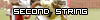
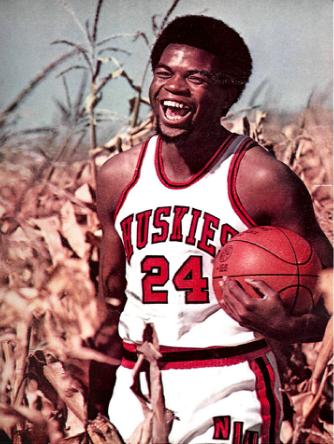
Posts: 295
Joined: Nov 2010
Reputation: 3
I Root For: niu sox
Location: |
RE: Smart TV'S and ESPN3
Is it smarter to buy a smart tv or a HD tv and smart DVD player?
|
|
| 11-04-2014 02:25 PM |
|
HuskieRak

Heisman


Posts: 5,933
Joined: Feb 2007
Reputation: 27
I Root For: NIU! NIU! NIU!
Location: Jacksonville, FL |
RE: Smart TV'S and ESPN3
(11-04-2014 02:25 PM)NIU77 Wrote: Is it smarter to buy a smart tv or a HD tv and smart DVD player?
I've always felt like smart tvs & smart DVD players are dumber than set-top boxes (Apple tvs, rokus, fire TV etc)
But maybe smart tvs are more intelligent now
|
|
| 11-04-2014 02:50 PM |
|
niuguy

The first in, last out!


Posts: 7,212
Joined: Sep 2004
Reputation: 52
I Root For: NIU Huskies
Location: Chicago, IL |
RE: Smart TV'S and ESPN3
(11-03-2014 10:39 AM)huskiebob Wrote: (11-03-2014 09:38 AM)niuguy Wrote: (11-01-2014 11:43 AM)toddjnsn Wrote: Some TVs have built in "apps" or "plug-ins" -- and get updated. Much like a mini computer attached, even though I think most if not all HDTVs have some CPU power in there for processing HD signals.
Anyway, some have YouTube along with other ones that you'd find on Roku or something. Basically, just shop around and look at the details for each TV.
Personally though, I like having a small computer that one can buy for $200-$250 -- I slap a newer version of Linux on there with XBMC -- and watch everything from ESPN3 to a live HD Big Ten channel, to various feeds of ESPN & ESPN2 .... and pretty much any TV show hours after they air. It's pretty cool.
Actually, I picked up an Asus Chromebox for 150 bucks, installed OpenELEC (XMBC) on it and it runs perfectly. Actually, I use Plex so its Openelec+plex. I can't use many of the services that XMBC has but I only use it for movies. Anyways, for 150 bucks its smooth as butter and I can bitstream HD audio through HDMI and direct play everything. Mostly mkv bluray rips with DTS-HD
I spent way more than that on a Intel NUC setup to do basically the same thing but I was never happy with how it worked so I returned it. Anyways, best 150 bucks I ever spent (maybe).
You probably lost 95% of people reading this thread with your first sentence.
I use Plex and love it. But, most people reading this thread aren't "techies." They're looking for a solution that works well and can be installed easily.
Are you asking me to not nerd out? Well, I can't help it, dammit.
Anyways, I also suggested a Chromecast, for teh noobs.
|
|
| 11-04-2014 05:02 PM |
|
NIU32

Heisman


Posts: 5,400
Joined: May 2005
Reputation: 21
I Root For: NIU
Location: Chicago |
|
| 11-04-2014 05:35 PM |
|
toddjnsn

Hall of Famer

Posts: 12,553
Joined: Sep 2009
Reputation: 154
I Root For: WMU, MAC
Location: Grand Rapids, MI |
RE: Smart TV'S and ESPN3
Good call on the Asus Chromebox. Basically $150, instead of $75-$100 more for a bit beefier one with a 300GB HD (but still portable).
![[Image: 9615266c-e49e-47a1-8df3-d3da4881a487.jpg.w480.jpg]](http://media.webcollage.net/rwvfp/wc/cp/15117741/module/asus/_cp/products/1393464744580/tab-d3f1fdf5-8598-498a-8cc3-72897813a64f/9615266c-e49e-47a1-8df3-d3da4881a487.jpg.w480.jpg)
Have a nerd install Xubuntu OS onto a thumb drive for ya. Reboot computer with thumb drive, making sure the main computer settings allow it to boot off thumb (nerd can help).
Installation's easy.
After install, unplug thumb and reboot.
From it's applications install program, install XBMC. Download plug-ins, including ESPN3, porn plug-ins, and plug-ins that stream new TV shows & movies. If you're scared of copyright infringement and what places MAY go after (you're not downloading, you're streaming remember) -- avoid the (real) movies. :) The TV shows are up there on some plug-ins just an hour after they air -- without commercials.
(This post was last modified: 11-04-2014 07:12 PM by toddjnsn.)
|
|
| 11-04-2014 07:11 PM |
|
niuguy

The first in, last out!


Posts: 7,212
Joined: Sep 2004
Reputation: 52
I Root For: NIU Huskies
Location: Chicago, IL |
RE: Smart TV'S and ESPN3
(11-04-2014 07:11 PM)toddjnsn Wrote: Good call on the Asus Chromebox. Basically $150, instead of $75-$100 more for a bit beefier one with a 300GB HD (but still portable).
![[Image: 9615266c-e49e-47a1-8df3-d3da4881a487.jpg.w480.jpg]](http://media.webcollage.net/rwvfp/wc/cp/15117741/module/asus/_cp/products/1393464744580/tab-d3f1fdf5-8598-498a-8cc3-72897813a64f/9615266c-e49e-47a1-8df3-d3da4881a487.jpg.w480.jpg)
Have a nerd install Xubuntu OS onto a thumb drive for ya. Reboot computer with thumb drive, making sure the main computer settings allow it to boot off thumb (nerd can help).
Installation's easy.
After install, unplug thumb and reboot.
From it's applications install program, install XBMC. Download plug-ins, including ESPN3, porn plug-ins, and plug-ins that stream new TV shows & movies. If you're scared of copyright infringement and what places MAY go after (you're not downloading, you're streaming remember) -- avoid the (real) movies. :) The TV shows are up there on some plug-ins just an hour after they air -- without commercials.
*warning nerdisms*
Dude, skip the Ubuntu install and just install openelec. Faster, more streamlined, and less complexity.
|
|
| 11-05-2014 11:30 AM |
|
Enaiu

1st String


Posts: 2,357
Joined: Nov 2013
Reputation: 26
I Root For: NIU Huskies
Location: Lawrence, Kansas |
Re: RE: Smart TV'S and ESPN3
(11-05-2014 11:30 AM)niuguy Wrote: (11-04-2014 07:11 PM)toddjnsn Wrote: Good call on the Asus Chromebox. Basically $150, instead of $75-$100 more for a bit beefier one with a 300GB HD (but still portable).
![[Image: 9615266c-e49e-47a1-8df3-d3da4881a487.jpg.w480.jpg]](http://media.webcollage.net/rwvfp/wc/cp/15117741/module/asus/_cp/products/1393464744580/tab-d3f1fdf5-8598-498a-8cc3-72897813a64f/9615266c-e49e-47a1-8df3-d3da4881a487.jpg.w480.jpg)
Have a nerd install Xubuntu OS onto a thumb drive for ya. Reboot computer with thumb drive, making sure the main computer settings allow it to boot off thumb (nerd can help).
Installation's easy.
After install, unplug thumb and reboot.
From it's applications install program, install XBMC. Download plug-ins, including ESPN3, porn plug-ins, and plug-ins that stream new TV shows & movies. If you're scared of copyright infringement and what places MAY go after (you're not downloading, you're streaming remember) -- avoid the (real) movies. :) The TV shows are up there on some plug-ins just an hour after they air -- without commercials.
*warning nerdisms*
Dude, skip the Ubuntu install and just install openelec. Faster, more streamlined, and less complexity.
You guys are confusing everyone on the board at this point, haha. I like it, though, so keep it up!
|
|
| 11-05-2014 12:51 PM |
|
MaddDawgz02

Banned

Posts: 40,735
Joined: Jan 2004
I Root For: any UT opponent
Location:
|
RE: Smart TV'S and ESPN3
Easy solution to this, keep winning and NIU will remain on Dog Fan-approved television of ESPNU and ESPN2 through the remainder of the season :)
|
|
| 11-05-2014 02:09 PM |
|
Dog Fan

Hall of Famer


Posts: 24,923
Joined: Dec 2003
Reputation: 145
I Root For: NIU Huskies
Location: The Paperback Grotto

|
RE: Smart TV'S and ESPN3
(11-05-2014 02:09 PM)MaddDawgz02 Wrote: Easy solution to this, keep winning and NIU will remain on Dog Fan-approved television of ESPNU and ESPN2 through the remainder of the season :)
True, but I do need an adaptor to get the ESPN channels on my beautiful 19" Sears Silvertone B/W TV. I sure hope my tubes don't blow tonight!
|
|
| 11-05-2014 02:15 PM |
|
niuguy

The first in, last out!


Posts: 7,212
Joined: Sep 2004
Reputation: 52
I Root For: NIU Huskies
Location: Chicago, IL |
RE: Smart TV'S and ESPN3
(11-05-2014 02:15 PM)Dog Fan Wrote: (11-05-2014 02:09 PM)MaddDawgz02 Wrote: Easy solution to this, keep winning and NIU will remain on Dog Fan-approved television of ESPNU and ESPN2 through the remainder of the season :)
True, but I do need an adaptor to get the ESPN channels on my beautiful 19" Sears Silvertone B/W TV. I sure hope my tubes don't blow tonight!
Try this! :)
|
|
| 11-05-2014 02:41 PM |
|
Dog Fan

Hall of Famer


Posts: 24,923
Joined: Dec 2003
Reputation: 145
I Root For: NIU Huskies
Location: The Paperback Grotto

|
RE: Smart TV'S and ESPN3
(11-05-2014 02:41 PM)niuguy Wrote: (11-05-2014 02:15 PM)Dog Fan Wrote: (11-05-2014 02:09 PM)MaddDawgz02 Wrote: Easy solution to this, keep winning and NIU will remain on Dog Fan-approved television of ESPNU and ESPN2 through the remainder of the season :)
True, but I do need an adaptor to get the ESPN channels on my beautiful 19" Sears Silvertone B/W TV. I sure hope my tubes don't blow tonight!
Try this! :)
I'm still trying not to knock myself out whenever I sniff my ethernet!
|
|
| 11-05-2014 02:55 PM |
|
NIURedBlack

Heisman


Posts: 5,665
Joined: Dec 2003
Reputation: 17
I Root For: NIU Huskies
Location: Chicago |
RE: Smart TV'S and ESPN3
(11-03-2014 09:38 AM)niuguy Wrote: (11-01-2014 11:43 AM)toddjnsn Wrote: Some TVs have built in "apps" or "plug-ins" -- and get updated. Much like a mini computer attached, even though I think most if not all HDTVs have some CPU power in there for processing HD signals.
Anyway, some have YouTube along with other ones that you'd find on Roku or something. Basically, just shop around and look at the details for each TV.
Personally though, I like having a small computer that one can buy for $200-$250 -- I slap a newer version of Linux on there with XBMC -- and watch everything from ESPN3 to a live HD Big Ten channel, to various feeds of ESPN & ESPN2 .... and pretty much any TV show hours after they air. It's pretty cool.
Actually, I picked up an Asus Chromebox for 150 bucks, installed OpenELEC (XMBC) on it and it runs perfectly. Actually, I use Plex so its Openelec+plex. I can't use many of the services that XMBC has but I only use it for movies. Anyways, for 150 bucks its smooth as butter and I can bitstream HD audio through HDMI and direct play everything. Mostly mkv bluray rips with DTS-HD
I spent way more than that on a Intel NUC setup to do basically the same thing but I was never happy with how it worked so I returned it. Anyways, best 150 bucks I ever spent (maybe).
Lol niuguy, wtf. Don't you know it's all ball bearings these days?
|
|
| 10-23-2015 06:07 PM |
|
numbersdontlie

Livin in a van down by the river.


Posts: 3,501
Joined: Jul 2004
Reputation: 8
I Root For: NIU
Location: In your head. |
|
| 10-23-2015 07:32 PM |
|
NIURedBlack

Heisman


Posts: 5,665
Joined: Dec 2003
Reputation: 17
I Root For: NIU Huskies
Location: Chicago |
RE: Smart TV'S and ESPN3
(This post was last modified: 10-23-2015 09:45 PM by NIURedBlack.)
|
|
| 10-23-2015 09:45 PM |
|
NSwanson89

Special Teams
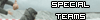
Posts: 677
Joined: Jul 2011
Reputation: 3
I Root For: NIU
Location: |
RE: Smart TV'S and ESPN3
(11-01-2014 03:25 PM)NIUspeed84 Wrote: (11-01-2014 11:03 AM)NIU05 Wrote: Get the biggest one you can afford.
^^^This
Was in the market for a TV last year. Wanted to upgrade from a 32". Was looking at 38-42". Ended up deciding between a 50" (with bells and whistles) and a 55". Went with the 55". Would have regretted going with a smaller model. Just hook up an HDMI to watch on my laptop. As big as you can afford, IMO. Good luck
Or you can spend half the money on a very serviceable full 1080p DLP projector and take your 50 inches to a 120 inches of sheer perfection. Lamp will last you 6-8 years with moderate use. Replacement costs $100 or so. So much better than a TV in my opinion.
Check out an Optoma Hd141x. Got one after my wedding, hooked it up to a device that sends my HDMI signal to the projecter without wires and shazam, I've got a set up that is practical, but also impresses guests.
|
|
| 10-23-2015 10:06 PM |
|









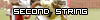




























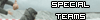






 Doesn't EVERYONE?
Doesn't EVERYONE? 
![[Image: 9615266c-e49e-47a1-8df3-d3da4881a487.jpg.w480.jpg]](http://media.webcollage.net/rwvfp/wc/cp/15117741/module/asus/_cp/products/1393464744580/tab-d3f1fdf5-8598-498a-8cc3-72897813a64f/9615266c-e49e-47a1-8df3-d3da4881a487.jpg.w480.jpg)
