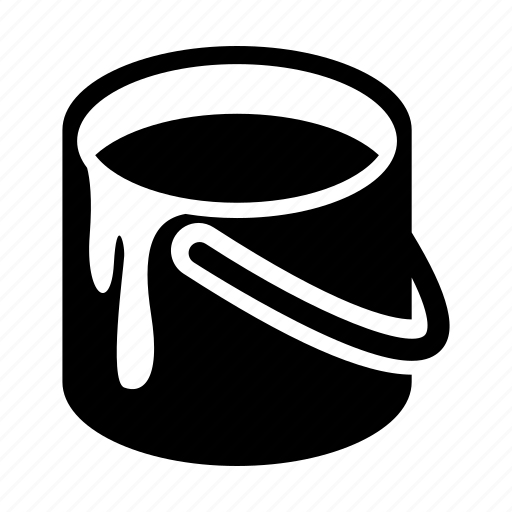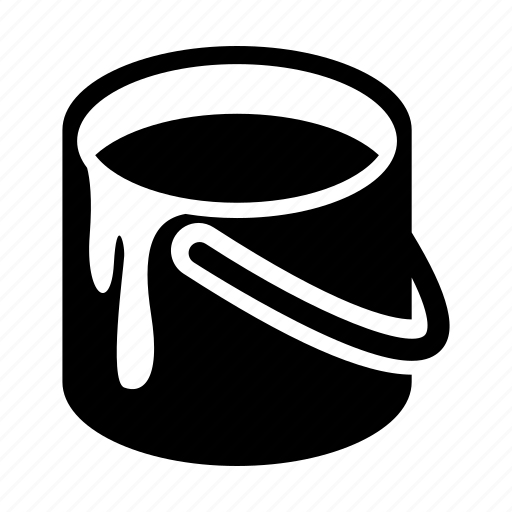(02-28-2014 07:44 PM)SuperFlyBCat Wrote: My Mom got a new Acer laptop, Windows 7.
On the second day there she saw some message of sorts that
the computer was going through updates, 122 of them. The first thing I did when I started her computer day 1 was install Webroot.
Anyway the computer ran all night and got stuck on update 85.
Windows won't start in normal mode. In repair mode it says it might take
hours to fix whatever. Thoughts?
Was the Windows 7 software genuine? Were all the updates Microsoft related? If so, why not take your computer to the Microsoft Store out at Kenwood Mall? Naturally, phone them first. I've never dealt with them before, and I have a feeling your visit experience will in no way match the Apple Store.
I have a Microsoft story.
1 week ago, Microsoft automatically downloaded about 20 updates to one of our laptops. When the laptop installed them, the laptop rebooted & at least two updates failed to install. It uninstalled the updates and rebooted.
After that, every time I started the computer, it tried to download and install. Of course, the install failed, and the laptop shut down, removed the updates, and re started. I never got the two updates to install, but I did eliminate the irritation by changing parameters to "notify before installation". When contacted, Microsoft had no clued what to do.
About 1 week ago and on the same laptop, Microsoft Office failed. Rather than deal with it, I bought and downloaded a new version of Office. When Office automatically tried to verify & register the product, it couldn't.
Called Microsoft, and the foreign technical person spent a total of 11 hours (truth) trying to resolve the issue. The problem was then kicked up another level. 8 more hours, and same result. Only now the computer had several other issues relating to their "efforts".
I told them, ENOUGH! Uninstalled Microsoft Office. Got my $ credit.
I am so frustrated that I am going to reformat the laptop, and install a freshly ordered version of Windows 7 from a disc.
This is my wife's computer & she doesn't like change, or I would install another operating system.
Microsoft is a clueless & worthless corporation.