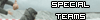NIUAlum90

All American


Posts: 2,630
Joined: Jul 2004
Reputation: 170
I Root For: NIU
Location: |
ESPN3 on a 60" Sharp Aquos
Just connected my laptop to my 60" Sharp Aquos. Damn the Huskies look great!
Not as good as Directv HD, but at least I don't have to watch on my 15" laptop screen anymore.

|
|
| 09-08-2011 09:31 PM |
|
bikechuck

Hall of Famer


Posts: 10,665
Joined: Dec 2004
Reputation: 31
I Root For: NIU Huskies
Location: Dublin, Ohio |
RE: ESPN3 on a 60" Sharp Aquos
Technologies are converging, the ARMY game looked pretty good played through my three year old laptop connected to my 52 inch pannel. It only took one HDMI cable to make the connection so it was pretty idiot proof.
I'm not trying to reignite the ESPN3 discussion, I do wish the Wisconsin game was on a bigger ESPN platform. That said, I will watch the game on ESPN3 after I return home from watching the game live in Chicago and I will be happy to be able to do so.
(This post was last modified: 09-08-2011 09:49 PM by bikechuck.)
|
|
| 09-08-2011 09:49 PM |
|
jcsportsfan2

Bench Warmer

Posts: 185
Joined: May 2011
Reputation: 0
I Root For: NIU Huskies
Location: |
RE: ESPN3 on a 60" Sharp Aquos
I am dumb when it comes to technology. What kind of cord do you need to plug your computer into the tv to watch espn3? Also are they cheap and where can you get them?
|
|
| 09-08-2011 10:45 PM |
|
NSwanson89

Special Teams
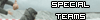
Posts: 677
Joined: Jul 2011
Reputation: 3
I Root For: NIU
Location: |
RE: ESPN3 on a 60" Sharp Aquos
an HDMI cable. You can get one on amazon for like 5 bucks that works just fine. (dont ever pay a crap ton of money for one).
|
|
| 09-08-2011 11:34 PM |
|
niuguy

The first in, last out!


Posts: 7,212
Joined: Sep 2004
Reputation: 52
I Root For: NIU Huskies
Location: Chicago, IL |
RE: ESPN3 on a 60" Sharp Aquos
(09-08-2011 11:34 PM)NSwanson89 Wrote: an HDMI cable. You can get one on amazon for like 5 bucks that works just fine. (dont ever pay a crap ton of money for one).
True that. monoprice.com is good too.
I wasn't that impressed with the video feed. I'm pretty sure what we gave espn3 was not HD.
|
|
| 09-09-2011 12:00 AM |
|
MrSaturdayMorning

Bench Warmer


Posts: 205
Joined: Jan 2005
Reputation: 7
I Root For: Big Northern
Location: |
RE: ESPN3 on a 60" Sharp Aquos
(09-08-2011 10:45 PM)jcsportsfan2 Wrote: I am dumb when it comes to technology. What kind of cord do you need to plug your computer into the tv to watch espn3? Also are they cheap and where can you get them?
Just make sure your TV has an HDMI "in" port (most modern TVs come with one) and your computer has an HDMI "out" port (most modern mid-range laptops will have one, but some may have a DVI port instead). You should be able to check for both physically, using your owner's manual, or simply searching for the system specs of your equipment online. As others have mentioned, if you have HDMI on both, all you need is an HDMI cable, which you can probably find online for $5 or less. It would be possible if you have other ports as well, but you'd need the appropriate type of cable.
|
|
| 09-09-2011 12:19 AM |
|
sarasotahuskie

Heisman

Posts: 5,539
Joined: Feb 2004
Reputation: 13
I Root For:
Location:

|
RE: ESPN3 on a 60" Sharp Aquos
An alternative to hooking up a computer or using Xbox is to get a Samsung Blu Ray player with Internet TV capability. The set up is pretty easy and there is an app to watch ESPN. After that it's about as simple as watching a DVD. Prices start ~ $115.
If you don't have a Blu-ray player, this purchase is almost worth it without the internet feature. Regular DVDs play at a higher quality, and Blu-ray discs are spectacular.
|
|
| 09-09-2011 07:49 AM |
|
NIUSAE

All American


Posts: 2,812
Joined: Mar 2004
Reputation: 1
I Root For:
Location: |
RE: ESPN3 on a 60" Sharp Aquos
Is it plug and play or do you have to change settings to get the feed off the laptop on to the TV?
|
|
| 09-09-2011 08:45 AM |
|
bikechuck

Hall of Famer


Posts: 10,665
Joined: Dec 2004
Reputation: 31
I Root For: NIU Huskies
Location: Dublin, Ohio |
RE: ESPN3 on a 60" Sharp Aquos
(09-09-2011 08:45 AM)NIUSAE Wrote: Is it plug and play or do you have to change settings to get the feed off the laptop on to the TV?
Its pretty much plug and play however you do need to change the input selection on your TV which should be dirt simple
|
|
| 09-09-2011 09:00 AM |
|
HuskieJohn

Hall of Famer


Posts: 23,591
Joined: Dec 2010
Reputation: 64
I Root For: NIU
Location: |
RE: ESPN3 on a 60" Sharp Aquos
(09-09-2011 08:45 AM)NIUSAE Wrote: Is it plug and play or do you have to change settings to get the feed off the laptop on to the TV?
Using a laptop to a TV or other monitor you should need to press the Fn key and one of the F keys at the top of the keyboard. I think it is F8 but it should show a box or screen on the button.
Pressing this will cycle you through 3 different screen configurations... laptop on/monitor off, laptop on/monitor on & laptop off/monitor on.
Hope that helps
(This post was last modified: 09-09-2011 09:04 AM by HuskieJohn.)
|
|
| 09-09-2011 09:02 AM |
|
jcsportsfan2

Bench Warmer

Posts: 185
Joined: May 2011
Reputation: 0
I Root For: NIU Huskies
Location: |
RE: ESPN3 on a 60" Sharp Aquos
thanks everybody will def have to get a cord. Does not sound hard at all to do.
|
|
| 09-09-2011 04:53 PM |
|
bikechuck

Hall of Famer


Posts: 10,665
Joined: Dec 2004
Reputation: 31
I Root For: NIU Huskies
Location: Dublin, Ohio |
RE: ESPN3 on a 60" Sharp Aquos
(09-09-2011 09:02 AM)HuskieJohn Wrote: Using a laptop to a TV or other monitor you should need to press the Fn key and one of the F keys at the top of the keyboard. Pressing this will cycle you through 3 different screen configurations... laptop on/monitor off, laptop on/monitor on & laptop off/monitor on.
Hope that helps
I do not need to do that when cabling to my tv from my laptop using a HDMI cable. It just plays as soon as I change the input on my TV to HDMI
|
|
| 09-09-2011 06:26 PM |
|
NIUAlum90

All American


Posts: 2,630
Joined: Jul 2004
Reputation: 170
I Root For: NIU
Location: |
RE: ESPN3 on a 60" Sharp Aquos
(09-09-2011 06:26 PM)bikechuck Wrote: (09-09-2011 09:02 AM)HuskieJohn Wrote: Using a laptop to a TV or other monitor you should need to press the Fn key and one of the F keys at the top of the keyboard. Pressing this will cycle you through 3 different screen configurations... laptop on/monitor off, laptop on/monitor on & laptop off/monitor on.
Hope that helps
I do not need to do that when cabling to my tv from my laptop using a HDMI cable. It just plays as soon as I change the input on my TV to HDMI
In order to fill the screen might need to extend the laptop screen to the second monitor on display settings, otherwise the image might not fill the screen.
|
|
| 09-09-2011 06:29 PM |
|
HuskieJohn

Hall of Famer


Posts: 23,591
Joined: Dec 2010
Reputation: 64
I Root For: NIU
Location: |
RE: ESPN3 on a 60" Sharp Aquos
(09-09-2011 06:26 PM)bikechuck Wrote: (09-09-2011 09:02 AM)HuskieJohn Wrote: Using a laptop to a TV or other monitor you should need to press the Fn key and one of the F keys at the top of the keyboard. Pressing this will cycle you through 3 different screen configurations... laptop on/monitor off, laptop on/monitor on & laptop off/monitor on.
Hope that helps
I do not need to do that when cabling to my tv from my laptop using a HDMI cable. It just plays as soon as I change the input on my TV to HDMI
Nice!
|
|
| 09-10-2011 08:53 AM |
|
NiuCoils

All American


Posts: 2,516
Joined: Apr 2005
Reputation: 28
I Root For: NIU HUSKIES
Location: Sycamore, IL

|
Re: ESPN3 on a 60" Sharp Aquos
I don't have hdmi on the laptop, but I do have vga ports on the computer and tv. I got a 10 foot vga cable for $2 on cablesforless.com.
sent from my Android phone with Tapatalk
|
|
| 09-10-2011 09:04 AM |
|