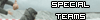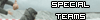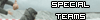genieiab

Special Teams
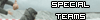
Posts: 809
Joined: Feb 2008
Reputation: 44
I Root For: Memphis
Location: |
Need help from Chromecast users
I need some help guys. I'm setting up a chromecast and I am getting video fine and getting sound through my TV. Problem is the sound on my TV is terrible and I want to get the sound through my Sony soundbar. Can anyone help with this?
I was using a wii for streaming and I had it set up with component cables. I had the the video connected to the TV and split the cable and connected the audio cable directly to my soundbar. It worked great but now I want to use the chromecast exclusively for streaming.
|
|
| 02-24-2016 08:32 PM |
|
poppaslaw

Social Credit Score - 0


Posts: 12,129
Joined: Oct 2007
Reputation: 1339
I Root For: CHY-NAH
Location: ГУЛАГ Memphis

|
RE: Need help from Chromecast users
Your TV doesn't have an audio out Jack/port?
|
|
| 02-24-2016 11:33 PM |
|
tiger2000

I Post By "Feel"

Posts: 17,524
Joined: Jan 2008
I Root For: $79.95 Boards
Location: Outer Space
|
RE: Need help from Chromecast users
You need an optical or regular audio cable going from the tv to the sound bar. Then you may have to change a setting in the tv's menu to tell it to send audio out of the sound bar
|
|
| 02-25-2016 07:53 AM |
|
genieiab

Special Teams
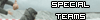
Posts: 809
Joined: Feb 2008
Reputation: 44
I Root For: Memphis
Location: |
RE: Need help from Chromecast users
(02-25-2016 07:53 AM)tiger2000 Wrote: You need an optical or regular audio cable going from the tv to the sound bar. Then you may have to change a setting in the tv's menu to tell it to send audio out of the sound bar
I think this might be the key. I have the TV connected to the sound bar with a single HDMI cable but now that I think about it, to get my wii sound to work I had to connect the wii audio cable directly to the sound bar. And the directv receiver is connected directly to the sound bar as well and it is feeding the sound through the sat receiver, not the TV. So I don't think I've ever had the TV sound going directly to the soundbar. All the components (sat receiver, wii, blue ray player) were all connected to the sound bar.
I've looked at the audio settings on the TV and can't see what the problem is. A couple of the options are greyed out tho.
God I hate this stuff! I just want to get rid of the wii and use something else for streaming. The wii is getting old and I'm not a gamer so I will not be replacing it with another game console.
Thanks for the reply.
|
|
| 02-25-2016 09:50 AM |
|
tiger2000

I Post By "Feel"

Posts: 17,524
Joined: Jan 2008
I Root For: $79.95 Boards
Location: Outer Space
|
RE: Need help from Chromecast users
(02-25-2016 09:50 AM)genieiab Wrote: (02-25-2016 07:53 AM)tiger2000 Wrote: You need an optical or regular audio cable going from the tv to the sound bar. Then you may have to change a setting in the tv's menu to tell it to send audio out of the sound bar
I think this might be the key. I have the TV connected to the sound bar with a single HDMI cable but now that I think about it, to get my wii sound to work I had to connect the wii audio cable directly to the sound bar. And the directv receiver is connected directly to the sound bar as well and it is feeding the sound through the sat receiver, not the TV. So I don't think I've ever had the TV sound going directly to the soundbar. All the components (sat receiver, wii, blue ray player) were all connected to the sound bar.
I've looked at the audio settings on the TV and can't see what the problem is. A couple of the options are greyed out tho.
God I hate this stuff! I just want to get rid of the wii and use something else for streaming. The wii is getting old and I'm not a gamer so I will not be replacing it with another game console.
Thanks for the reply.
look at a roku for streaming - it's dedicated and their compression allows for better streaming with lower bandwidth requirements. HDMI carries video AND sound but for sound bars, you may have to use the optical. You may also have a bad/cheap HDMI cable.
Read this:
http://www.cnet.com/news/hdmi-vs-optical...on-to-use/
|
|
| 02-25-2016 10:09 AM |
|
Tiger46

Hall of Famer


Posts: 24,651
Joined: Feb 2004
Reputation: 316
I Root For: Tigers
Location: Colleyville, TX |
RE: Need help from Chromecast users
(02-25-2016 09:50 AM)genieiab Wrote: (02-25-2016 07:53 AM)tiger2000 Wrote: You need an optical or regular audio cable going from the tv to the sound bar. Then you may have to change a setting in the tv's menu to tell it to send audio out of the sound bar
I think this might be the key. I have the TV connected to the sound bar with a single HDMI cable but now that I think about it, to get my wii sound to work I had to connect the wii audio cable directly to the sound bar. And the directv receiver is connected directly to the sound bar as well and it is feeding the sound through the sat receiver, not the TV. So I don't think I've ever had the TV sound going directly to the soundbar. All the components (sat receiver, wii, blue ray player) were all connected to the sound bar.
I've looked at the audio settings on the TV and can't see what the problem is. A couple of the options are greyed out tho.
God I hate this stuff! I just want to get rid of the wii and use something else for streaming. The wii is getting old and I'm not a gamer so I will not be replacing it with another game console.
Thanks for the reply.
I inherited a 47" TV from a buddy down the street because it has fuzzy sound from the TV. I hooked it up and it did have sound issues. So I went to Costco and purchased a Vizio sound bar, hooked it up to the TV via the optical cable and now I have great sound with a wireless sub woofer. The sound bar was a lot cheaper than a new TV.
|
|
| 02-25-2016 10:21 AM |
|
genieiab

Special Teams
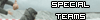
Posts: 809
Joined: Feb 2008
Reputation: 44
I Root For: Memphis
Location: |
RE: Need help from Chromecast users
(02-25-2016 10:21 AM)Tiger46 Wrote: (02-25-2016 09:50 AM)genieiab Wrote: (02-25-2016 07:53 AM)tiger2000 Wrote: You need an optical or regular audio cable going from the tv to the sound bar. Then you may have to change a setting in the tv's menu to tell it to send audio out of the sound bar
I think this might be the key. I have the TV connected to the sound bar with a single HDMI cable but now that I think about it, to get my wii sound to work I had to connect the wii audio cable directly to the sound bar. And the directv receiver is connected directly to the sound bar as well and it is feeding the sound through the sat receiver, not the TV. So I don't think I've ever had the TV sound going directly to the soundbar. All the components (sat receiver, wii, blue ray player) were all connected to the sound bar.
I've looked at the audio settings on the TV and can't see what the problem is. A couple of the options are greyed out tho.
God I hate this stuff! I just want to get rid of the wii and use something else for streaming. The wii is getting old and I'm not a gamer so I will not be replacing it with another game console.
Thanks for the reply.
I inherited a 47" TV from a buddy down the street because it has fuzzy sound from the TV. I hooked it up and it did have sound issues. So I went to Costco and purchased a Vizio sound bar, hooked it up to the TV via the optical cable and now I have great sound with a wireless sub woofer. The sound bar was a lot cheaper than a new TV.
Yep, gonna look at the optical cable thing too.
I love the sound bar. It's got a subwoofer and sounds great.
Thanks for the replies.
|
|
| 02-25-2016 12:27 PM |
|