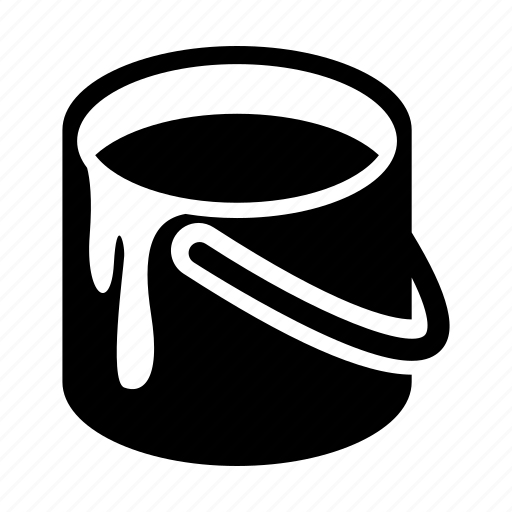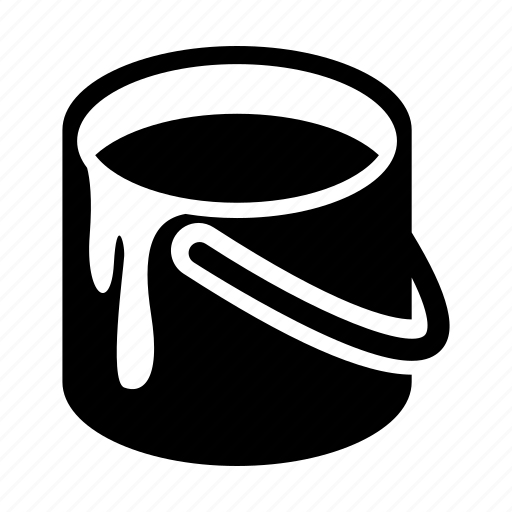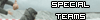Bearhawkeye

The King of Breakfast


Posts: 13,740
Joined: Mar 2004
Reputation: 588
I Root For: Zinzinnati
Location: |
RE: Nippert Unveiling on Fox Sports Ohio
(08-22-2015 06:09 PM)UCBEast Wrote: (08-17-2015 11:01 AM)Brian_Johnson Wrote: Ash, just click the number next to reputation, then it will open a window where you can enter the rep.
I click on the number, a window opens, but I don't see how to give rep point. Really frustrating some of you really deserve props... Why does this harder than it used to be?
First, you need to be loigged in. Then you have the option of rating a specific post and/or a user:
- For a specific post, look at the bottom line of the post. You should see a PM box first on the left, followed by a FIND box as you move right. Hold your cursor over the 3rd box and it should say "Give Reputation to this user". Click on that third box and a new mini window should pop-up with a drop down box where you can select your rating and a white box for any comments. Click on Add Rating when you are finished to close the box.
- To rate a user, click on the green (or red or 0) number next to Reputation (on the left a few rows beneath their name, avatar, etc.) in any of his/her posts. This takes you to a new screen where you can see all of that user's ratings. In the mid to upper right of the new screen there should be a RATE USER box. Click on it, and it opens a mini window similar to the one described above where you can add your reputation rating to that user and a comment. Click on the Add Rating box when finished to close the box.
(This post was last modified: 08-22-2015 10:31 PM by Bearhawkeye.)
|
|
| 08-22-2015 10:23 PM |
|
UCBEast

Special Teams
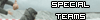

Posts: 557
Joined: Aug 2008
Reputation: 21
I Root For: UC. Forever
Location: At large... |
RE: Nippert Unveiling on Fox Sports Ohio
(08-22-2015 10:23 PM)Bearhawkeye Wrote: (08-22-2015 06:09 PM)UCBEast Wrote: (08-17-2015 11:01 AM)Brian_Johnson Wrote: Ash, just click the number next to reputation, then it will open a window where you can enter the rep.
I click on the number, a window opens, but I don't see how to give rep point. Really frustrating some of you really deserve props... Why does this harder than it used to be?
First, you need to be loigged in. Then you have the option of rating a specific post and/or a user:
- For a specific post, look at the bottom line of the post. You should see a PM box first on the left, followed by a FIND box as you move right. Hold your cursor over the 3rd box and it should say "Give Reputation to this user". Click on that third box and a new mini window should pop-up with a drop down box where you can select your rating and a white box for any comments. Click on Add Rating when you are finished to close the box.
- To rate a user, click on the green (or red or 0) number next to Reputation (on the left a few rows beneath their name, avatar, etc.) in any of his/her posts. This takes you to a new screen where you can see all of that user's ratings. In the mid to upper right of the new screen there should be a RATE USER box. Click on it, and it opens a mini window similar to the one described above where you can add your reputation rating to that user and a comment. Click on the Add Rating box when finished to close the box.
Thanks, Hawkeye. Will give it a try.
|
|
| 08-23-2015 02:46 PM |
|