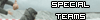Quote:Never heard of XBMC. Do you need to have cable to watch ESPN with this set up? I understand Linux is solid, but to novice like me can I get by with Windows 8?
With an Acer box for $200-$250, it comes with a bad/cheesy/outdated version of linux. Linux comes in many different flavors/brands. I recommend installing for such a box a low-resource, slick one like Xubuntu. It's easy to go thru the installation process of Linux -- it's all GUI. Installing a version of Linux on a thumb drive TO install on a computer is the tricky part for novices, but not all that hard.
If you install Windows on the box, yes. XBMC runs on all platforms. Linux is just a free operating system, though. :) Nobody needs Windows anymore except for high-end games and a particular need for work like using MS Office (and not LibreOffice which is open source and compatible).
You can play with XBMC by installing it for free on your computer to see what I mean.
And no, you don't need cable for anything. Just Internet.
NOW -- for ESPN3 -- if you want to watch more than the freebie games (like MAC games and occasional ACC game) -- you'll have to go to their website and log into your cable provider FROM ESPN3 -- and they'll show you all the games you CAN watch.
It comes with some plug-ins like Yahoo. But the real glee comes from people who make add-ons:
1-Channel -- for tv & movies
https://github.com/bstrdsmkr/1Channel/ar...master.zip
This zip file to install -- has ESPN3 and Ice Films (like 1-Channel, but has stuff in HD; not quite as good of a selection though for TV shows)
http://anarchintosh-projects.googlecode.....1.0.1.zip
Navi-X. A program add-on for XBMC. Right now, you can watch NW vs Iowa in HD. An assortment of streams that people put up. Like a whole other world within.
https://navi-x.googlecode.com/files/Navi-X-v37_8.zip
Within XBMC, you just go to the settings to add a Video Add-On, and select the Zip file, and it takes care of things, and adds them to your list to Enable.